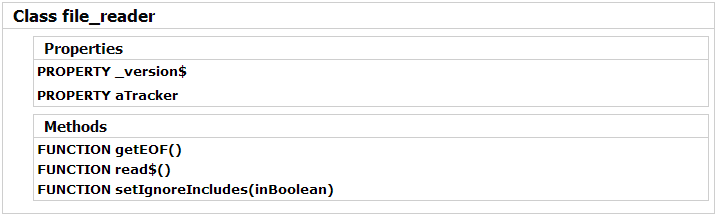
When this tool is used with class source files that have not been modified to use the
new PvxDoc document tags, it will generate documentation that includes only the property
and method declarations for the class.
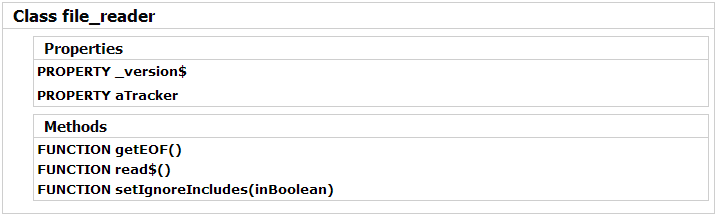
The remainder of this document will explain how to use the new PvxDoc tags and documentation formatting to add more information into this class definition.
The placement and ordering of the documentation and tags within the source file is very important. All tags for the class, a property or a method must immediately precede the declaration. The documentation lines that do not include a tag are used to describe the class, property, or method.
The description of the class and the definition of the constructor for the class must be before the DEF CLASS statement. If there are arguments to be passed to the constructor, these must be described after the '@Constructor' tag and before the DEF CLASS statement.
The documentation is placed into comment (remark) lines in the source file. All of these lines must begin with "! ** " or "! *- " and can be followed by an optional tag and then the documentation text.
Any lines that are placed within C-style block comments (starting with "/*" and ending with "*/" and spanning one or more lines of text in the source file), or that begin with "! *- ", will not be included in the tokenized program.
There are several types of tags used by ProvideX Docs. Each is described in detail in the following sections.
The build information tags are optional. If they exist in the source code (within the first 25 program lines), these tags will be used to update the build properties for the resource. When the properties are modified on the resource's properties page, the information for the corresponding tags will be automatically updated in the source file.
The build tags should be grouped together near the beginning of the source file. These tags can be used with any ProvideX source file and are not restricted to class definitions.
The build information is used when building the program from the source code. This information also includes the author and original date of creation for the program.
| Tag | Description / Usage |
|---|---|
| @Author | The original author of the program. This value is not used by the build process. |
| @Date | The date when the original program was completed. This value is not used by the build process. |
| @Flags | The flags that are used during the build process to allow a developer to associate the program with special flags that are part of the system activation code. |
| @ForceLineNumbers | This boolean value (true or false) is used by the build process to determine if line numbers are to be forced for the tokenized program. |
| @LineNumberInc | This numeric value (1 - 25) is used by the build process to determine the line number increment to be used for the tokenized program. |
| @Outputfile | The name of the output file to be created by the build process. |
| @Owner | The owner code is used by the build process to allow a developer to assign a special code to the program. |
| @Password | A password that will be used to encrypt the program during the build process. |
The class definition tags are used to document the external interface to the class.
These tags are placed within the class definition section of the source file. Any documentation tags that are placed after the 'END DEF' are ignored when generating the HTML files.
| Tag | Description / Usage |
|---|---|
| @Constructor | Explain the actions performed by the constructor for the
class. This tag is followed by the text that describes the constructor. The
explanation can span multiple lines in the source file - only the first line is
required to use this tag; the documentation will continue until another tag is used
or the DEF CLASS statement is encountered. When there are arguments that are required for the constructor, these will be described using @PARAM tags following the constructor documentation. |
| @Note | Document special information about a property that must be highlighted to draw the attention of the reader. |
| @OList | Start an ordered list.
|
| @Param | Defines a parameter for the class constructor or a method. This tag is followed by a variable to identify the parameter and then an explanation of the argument. Start the parameter description text with a '+' character to add to the previous line. |
| @Returns | This tag is followed by the description of the returned value for the constructor or method. |
| @Type | This tag is followed by the description of the data type of a property value. |
| @UList | Start an un-ordered list.
|
| @Value | This tag is used to itemize fixed values that are used for
parameters or returned values and explain the meaning of the each value. The tag should follow the parameter or return value that uses the values. Each value is described on a separate line. All values will be grouped together into a table. To add a heading to the table, use a description starting with heading= as the first value in the list. |
| @Warn | This tag is followed by text to be placed into a warning box and can be associated with the documentation for the constructor, a property, or a method. |
The following substitution tags are used to standardize the references to other classes.
The following substitution tags are used to format the information in the final document.
The following definition table shows the different types of documentation lines that can be used for a class definition.
 |
All documentation for each tag should be grouped together; when the tag changes, the box surrounding the information will be closed and a new box will be started. This will force all documentation associated with each tag to be contained within the same box. |