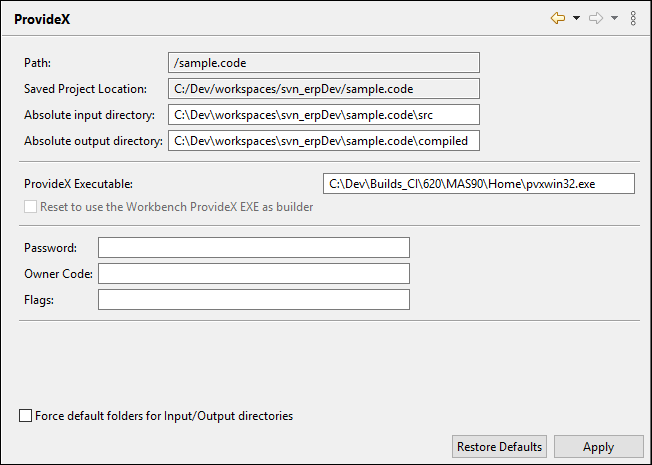Properties for Project
Each project has a collection of property pages to allow override of many of the
system defaults. One of these property pages shows the ProvideX-specific information
about the project including the location of:
- the source and compiled folders
- the ProvideX executable to used when building code for the project
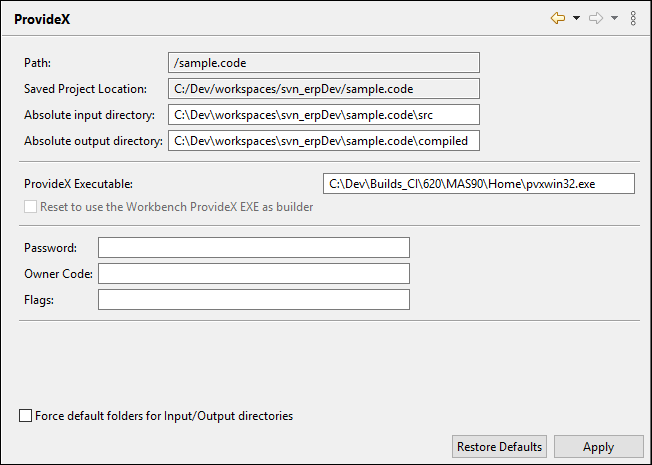
Folder Locations
- Path
- The relative path to the project in the current workspace.
- Saved Project Location
- When the information on the properties page is updated, this value will be
updated to be the full path to the project location on the machine. This value is
managed by the plug-in and cannot be changed by the user.
- Absolute input directory
- The full path to the 'src' folder for the project. This is usually a sub-folder
of the project location.
- Absolute output directory
- The full path to the 'compiled' folder for the project. This is usually a
sub-folder of the project location.
ProvideX Executable
- ProvideX Executable
- The full path to the ProvideX executable to be used to build the programs for
this project. This will default to the same executable as the workbench.
- Reset Executable
- This option will only be enabled when the ProvideX executable is not using the
same executable as the workbench. Simply check this option and click the 'Apply' button
to force the executable to be reset. This may take a few minutes to complete since the
plug-in must check and update each file in the project.
Other Options
- Password
- The password is used as the default for all programs in the project;
override this value on the property page for a program.
- Owner Code
- The owner code is used as the default for all programs in the project;
override this value on the property page for a program.
- Flags
- The flags are used as the default for all programs in the project;
override this value on the property page for a program.
- Force default folders for Inout/Output directories
- The values for the Input/Output folders will be reset based on the
current location of the project when the 'Apply' button is clicked.