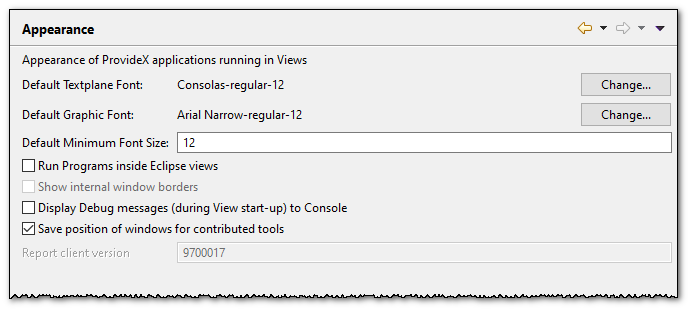Preferences - Appearance
The Appearance preference page is used to control the appearance of all
ProvideX applications (contributed tools, etc).
Select the
 ProvideX > Appearance
preference page.
ProvideX > Appearance
preference page.
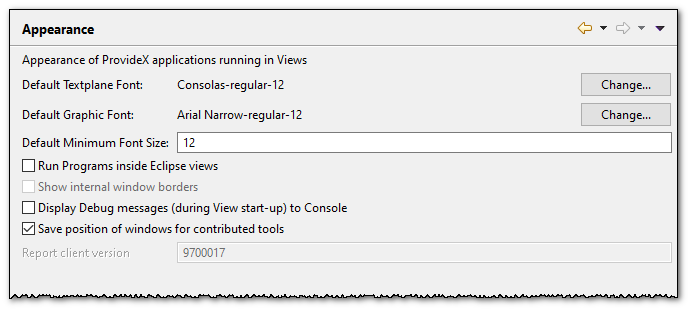
Settings
- Default text plane font
- The font to be used when displaying text on the text plane in a ProvideX
session.
- Default graphic font
- The font to be used as the default on all graphical controls in a ProvideX
session.
- Default minimum font size
- The minimum font size to use for the text plane and graphical fonts for a JavX
session.
- Run programs inside Eclipse Views
- Open a new view (below the editor) for each new ProvideX application. When not
set, the application will open in a new window on top of the Eclipse session.
- Show internal window borders
- Show the borders of all windows in a ProvideX application session when running
inside an Eclipse view.
- Display Debug messages (during View start-up) to Console
- Display debug messages associated with the initialization of each new host
process to the console view.
- Save position of windows for contributed tools
-
Save the new position of the window for a contributed tool if it is moved; this
information is stored in the workspace properties file.
 |
When enabled, the current virtual desktop size will be saved into the
workspace properties file during plug-in startup. |
- Report client version
- The version of ProvideX captured when starting the executable associated with
the workbench. This value is display only.
![]() ProvideX > Appearance
preference page.
ProvideX > Appearance
preference page.