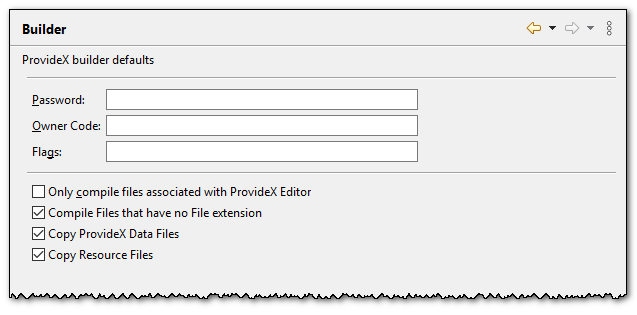Preferences - Builder
The ProvideX Builder is responsible for compiling (converting) a ProvideX
source file into a tokenized ProvideX program file. A number of options can be assigned
to the new program as part of this process - each program can have different options
that are managed through the properties page for the program source file.
The Builder Preferences are used to set the default values to be used for any
new program created in a project in the current workspace and to also set the
configuration options that control which files to compile.
Select the
 ProvideX > Builder
preference page.
ProvideX > Builder
preference page.
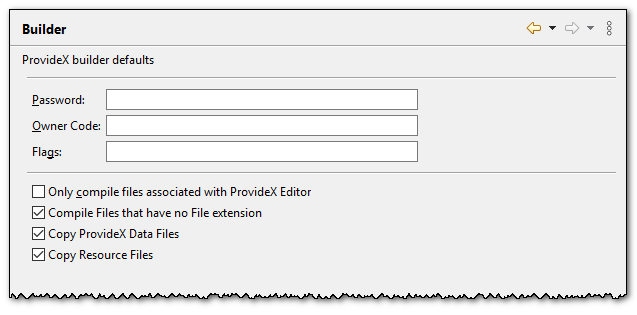
ProvideX Program Option Defaults
These options will be used as the defaults for any new program that is added to a
project in the current workspace. These values can be changed through the properties
page associated with the source file for the program.
- Password
- The password is used to encrypt the tokenized program. Any attempt to list the
program will fail unless the user knows the password associated with the program.
- Owner Code
-
Optional owner code to be used by registered application developers to restrict access
to these application programs to only those environments that have been configured with
an activation key that includes the same owner code.
 |
To enable use of the owner code, the ProvideX executable for the
workbench/project must be configured with an activation key that includes the same
owner code. |
- Flags
- Optional package flags to be used by registered application developers to
create application features that can be restricted to environments that have been
configured with an activation key that includes the same package flags.
Builder Configuration Options
These options are used to control which resources the builder will process. A
resource must be processed by the builder to get copied to the output folder for the
project.
- Only compile files associated with ProvideX Editor
- The file extension is used to associate the ProvideX Editor to a resource. This
option is used to restrict the builder from processing any other files.
- Compile Files that have no File extension
- Since the file extension is used to associate files to the ProvideX Editor,
this option is used to identify how to handle the files without a file extension. If
this option is not set, these files will be skipped.
- Copy ProvideX Data Files
- When this option is set, the builder will copy any ProvideX Data Files found in
a project to the output folder.
- Copy Resources
- When this option is set, the builder will copy any other resource(s) (not
covered by the previous options) found in a project to the output folder.
![]() ProvideX > Builder
preference page.
ProvideX > Builder
preference page.