These options will adjust the build process to better fit with the work flow and processes used by each developer.
Select the
![]() ProvideX > Builder > Options
preference page.
ProvideX > Builder > Options
preference page.
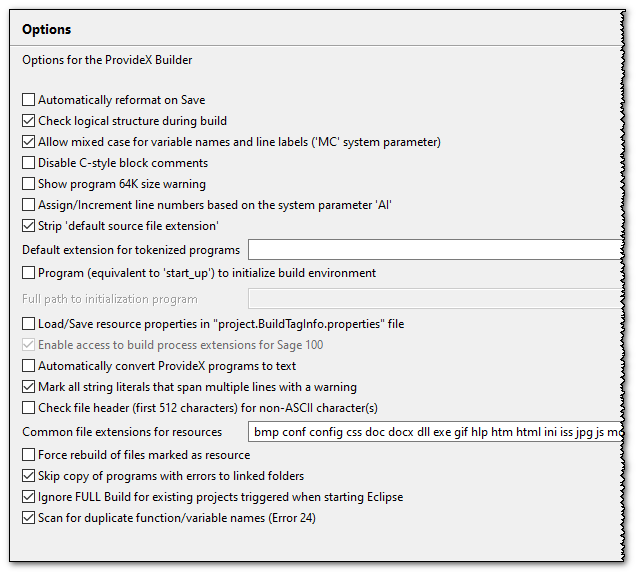
/* * this is a C-style block comment * that can span a number of lines in the source file */
 |
Previous versions of the plug-in stored this information in a ProvideX keyed file "project.BuildtagInfo.pvk". If this file exists, it will be converted to the properties file. |
 |
The MAS Plug-in will disable this preference when a new workspace is created or the MAS menu option is used to "Set Preference Defaults/Values". |
 |
Set the property 'appendPreferenceS._CommonResourceFileExtensions' with a list of additional file extensions to include in this list. This property can be set in the project-specific properties file or the workspace-specific file. |