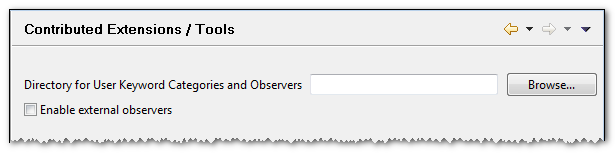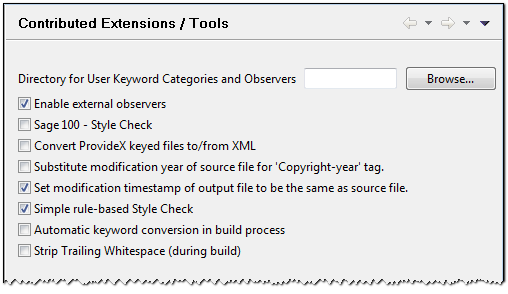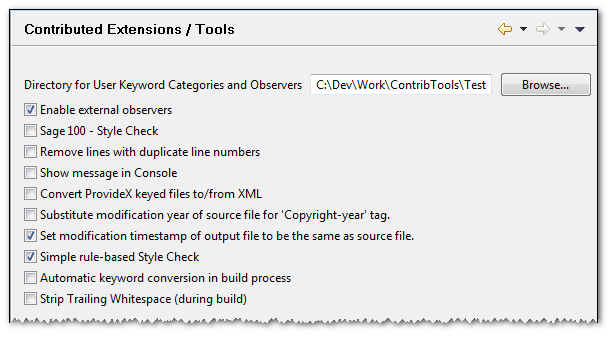Preferences - Contributed Extensions / Tools
Select the
 ProvideX > Contributed Extensions /
Tools
preference page.
ProvideX > Contributed Extensions /
Tools
preference page.
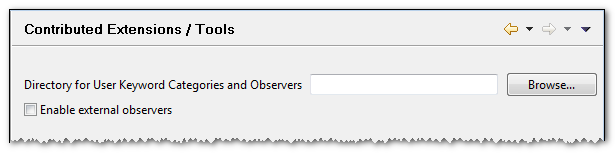
Standard Options
The ProvideX plug-in includes a feature that allows developers to write their own
tools or extensions that can be used to extend the features of the Plug-in.
- Directory for User Keyword Categories and Observers
-
This option is used to specify the directory outside of the Eclipse install where the
user files are located. These files include:
- User Keyword Categories definitions (For additional information, see User Keyword Categories)
- User-defined Contributed tools and extensions
 |
If the directory does not contain a file with the name 'classes.txt' containing the registration information, no
observers will be loaded (For additional information, see Register
User-Defined Observers)
|
- Any NEW style check rules created by the user (For additional information,
see Style Check -
Configuration)
- Enable external observers
-
This option tells the ProvideX plug-in to load all observers for the
registered extensions and contributed tools.
All extensions and some contributed tools will listen for specific events from the
Workbench and will execute only when these events occur. Many extensions add logic to
the standard ProvideX build process and can be invoked before, after or before and after
the standard build process. During the ProvideX Event Manager startup, an option will be
added to this preference page for each registered extension or contributed tool.
Built-in Observers
The ProvideX plug-in includes several standard extensions and contributed tools.
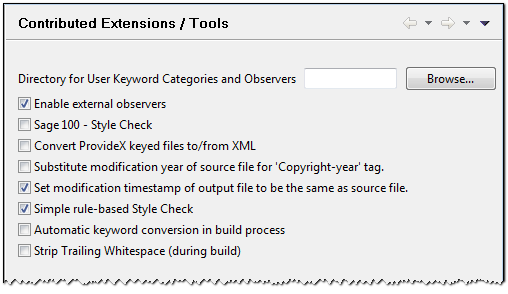
- Sage 100 - Style Check
-
This option is for a contributed tool that will also appear on the ProvideX | Contributed
Tools menu and can be accessed from there. This tool has also registered itself as a
builder extension. The option on this page is used to enable that part of the
contributed tool - this option will NOT affect the operation of the tool from the
contributed tools menu option.
This contributed tool is included with
the 'Sage 100 Plug-in' and provides a rules-based source code style check.
- Convert ProvideX keyed files to/from XML
-
This option is for a contributed tool that will also appear on the ProvideX | Contributed
Tools menu and can be accessed from there. It has also registered itself as a builder
extension and this option is used to enable that part of the contributed tool - this
option will NOT affect the operation of the tool from the contributed tools menu
option.
This contributed tool will convert ProvideX keyed files to/from
XML.
- Substitute modification year of source file for 'Copyright-year' tag
-
This is an extension that will replace the text '%(Copyright-year)%'
within the first 1000 characters of the source file with the current year.
- Set modification time stamp of output file to be the same as source file
-
This is an extension that has registered itself as a post-process builder extension
that will change the modification time stamp of the output file to match the time stamp
of the source file.
- Simple rules-based Style Check
-
This option is for a contributed tool that will also appear on the ProvideX | Contributed
Tools menu and can be accessed from there. This tool has also registered itself as a
builder extension. The option on this page is used to enable that part of the
contributed tool - this option will NOT affect the operation of the tool from the
contributed tools menu option.
This contributed tool provides a simple
rules-based source code style check.
- Automatic keyword conversion in build process
-
This an extension that has registered itself as both a pre-process and post-process
builder extension. It will perform keyword case conversion of the source file and once
the build has completed, will save the modified source file.
- Strip trailing whitespace (during build)
-
This an extension that has registered itself as both a pre-process and post-process
builder extension. It will strip trailing whitespace from all lines of the source file
and once the build has completed, will save the modified source file.
Register User-Defined Observers
A developer can write an extension (or contributed tool) following the steps described
later in this documentation and place the programs into a directory on each workstation.
This directory must also contain a file with the name 'classes.txt'
to identify the programs to be registered with the plug-in.
# this file contains the names of my user-defined Observer classes
eventName=del_dupe_remarks
eventName=showtext
# must have a line after last observer definition
As this example shows, the format of each line is:
eventName=<NameOfClass>
where <NameOfClass> is replaced by the name of the class
definition to be loaded.
Manage User-Defined Observers
Once the ProvideX Event Manager has been started, the observers that have
registered themselves as pre/post process observers will appear on this preference page.
The order of the observers on this preference page is not predictable.
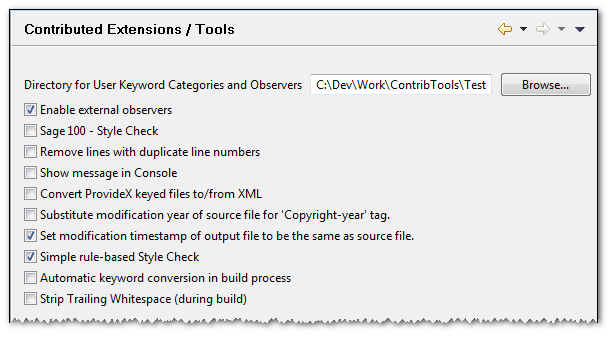
- Remove lines with duplicate line numbers
-
This extension has registered itself as a pre-process event listener for the build
process.
It will scan the source file before it is passed to the builder looking for
lines with duplicate line numbers and will create a new temporary to pass to the
builder with the duplicate lines removed. The source code can be reviewed to see how easily
this can be accomplished.
- Show message in Console
-
This extension has registered itself as a pre-process and post-process event listener.
This is a very simple extension; the source code can be reviewed to see how easily
this can be accomplished. When this extension is enabled, a message will be sent to the
console during the pre-process and post-process for every event.
ShowText: A pre-process for FULL_BUILD/FULL_BUILD_START
ShowText: A post-process for FULL_BUILD/FULL_BUILD_START
Builder running
Compile Program: \DemoApp\src\prog\client.mnt.pvt
ShowText: A pre-process for INCREMENTAL_BUILD/BUILDONE
... Output File: ../compiled/prog/client.mnt
Build process: OK
ShowText: A post-process for INCREMENTAL_BUILD/BUILDONE
Build done
ShowText: A pre-process for FULL_BUILD/FULL_BUILD_END
ShowText: A post-process for FULL_BUILD/FULL_BUILD_END
Build time: 874
ShowText: A pre-process for PREFERENCE_CHANGE/_extObserver_masStyleCheck changed
ShowText: A post-process for PREFERENCE_CHANGE/_extObserver_masStyleCheck changed
ShowText: A pre-process for PREFERENCE_PAGE_BUTTON/performOk
ShowText: A post-process for PREFERENCE_PAGE_BUTTON/performOk
![]() ProvideX > Contributed Extensions /
Tools
preference page.
ProvideX > Contributed Extensions /
Tools
preference page.